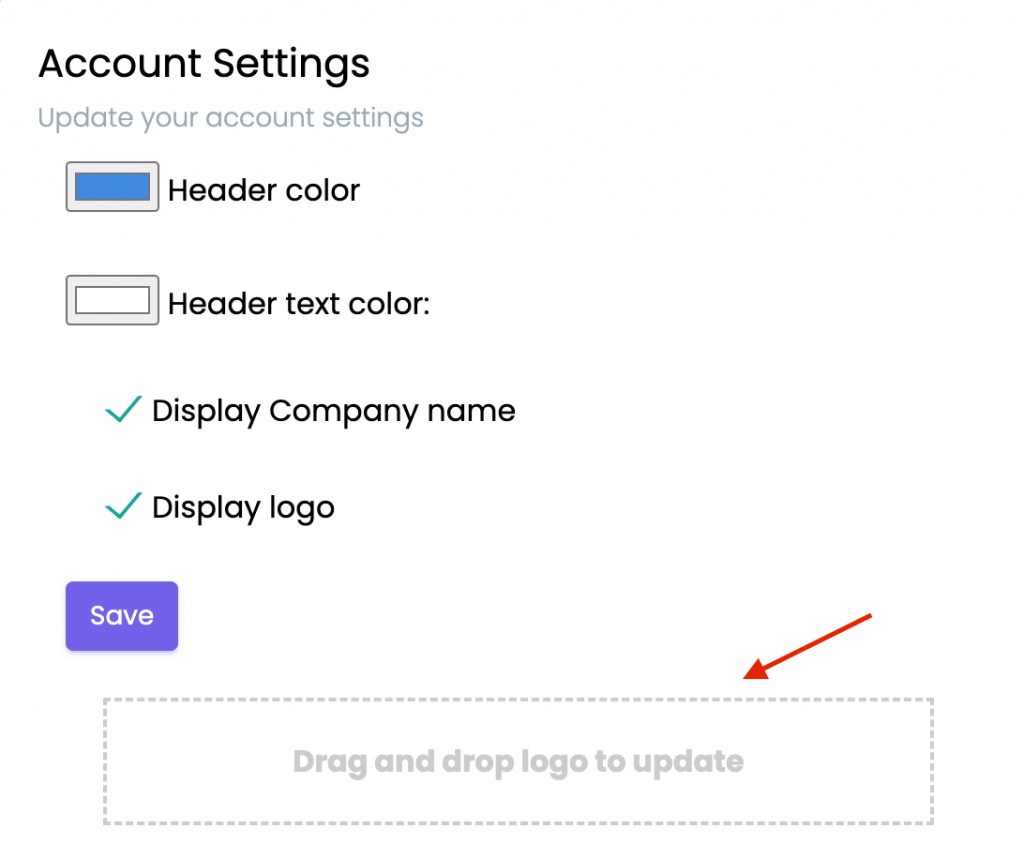Introduction: Learn how to upload a logo. This logo will display in your Header next to your company name everywhere in Touchstone.
Step 1: Click on the box under the “Save” button.
Step 2: Choose a .gif or .jpg file
Step 3: Click the “Save” button.
(Note: If your logo has your company name in it you may want to uncheck the “Display Company name” box. You can toggle and untoggle the company name and the logo on the header)
Continue below for additional resources: