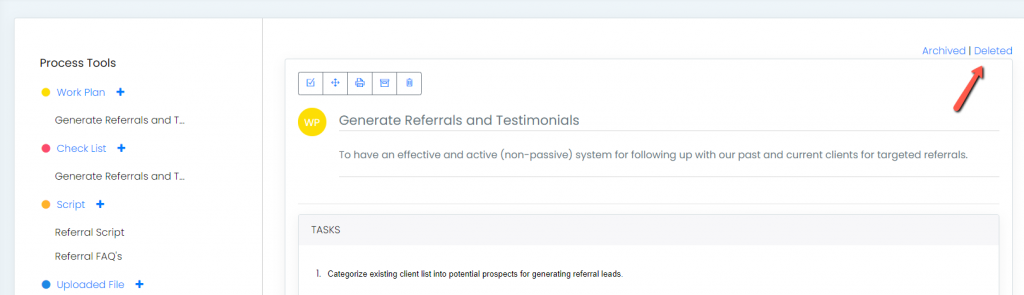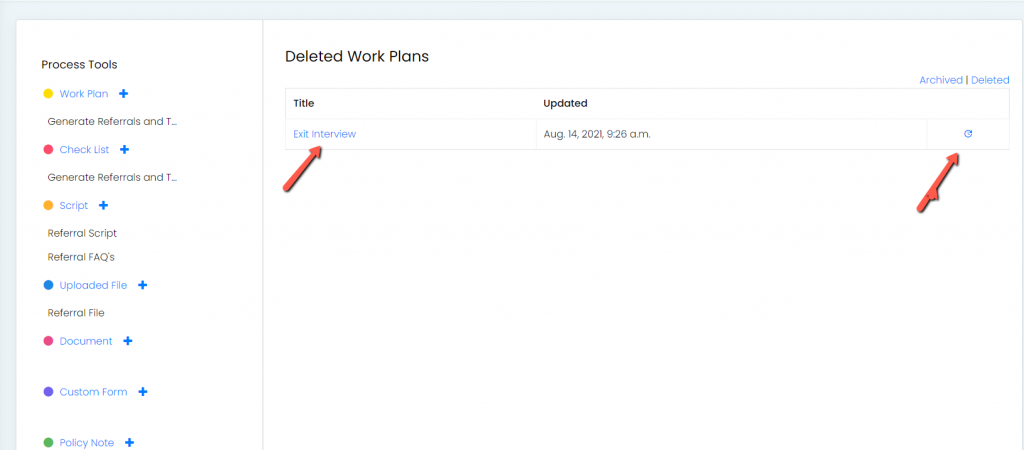Introduction: Learn the basic functions of the Deleted Folder, and how to restore deleted process tools from the Deleted Folder.
Every time you deleted a process tool, that tool is stored in the Deleted Folder.
Step 1: To access the Deleted Folder, go to the process tool type (workplan, checklist, etc. ) that you have deleted and select “Deleted”. If you have deleted all of the process tools of that type, then select the + icon on the and you will then see the Delete icon.
Step 2: You will see all of the process tools, of that type, that have been deleted. You will see the title of the process tool, the date that it was deleted, and the restore button.
Step 3: To restore the process tool, select the “restore” arrow. The process tool will then be restored to your Process Tools list.
Continue below for additional resources:
- Documenting Work Processes
- Edit Title and Objective of Process
- Creating New Process Tools
- Editing Existing Process Tools
- Delete a Process Tool
- Archiving a Process Tool and the Archive Folder
- Printing and Downloading Process Tools
- Saving Process Tools
- Reordering Process Tools and Process Tool Items
- Inserting a Hyperlink
- Building Work Plans
- Deleting Tasks and Expectations
- Editing Existing Tasks and Expectations
- Check Lists
- Scripts
- Upload Files
- Documents
- Custom Forms
- Policy Notes
- Video
- Audio