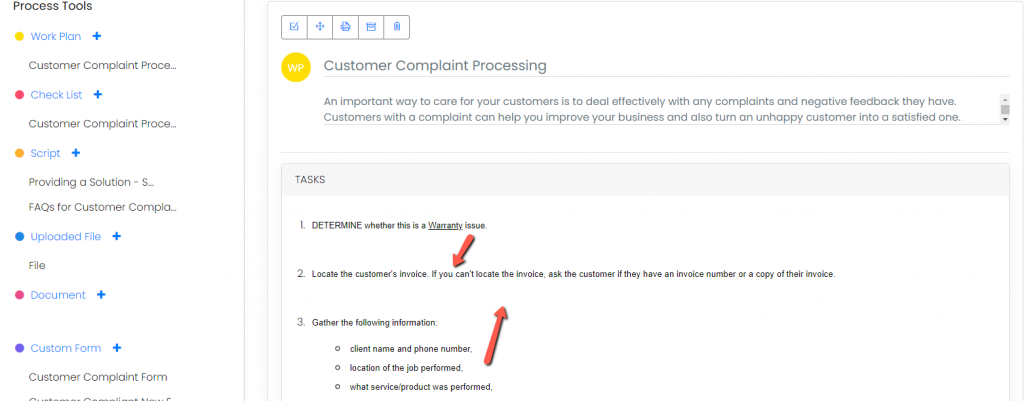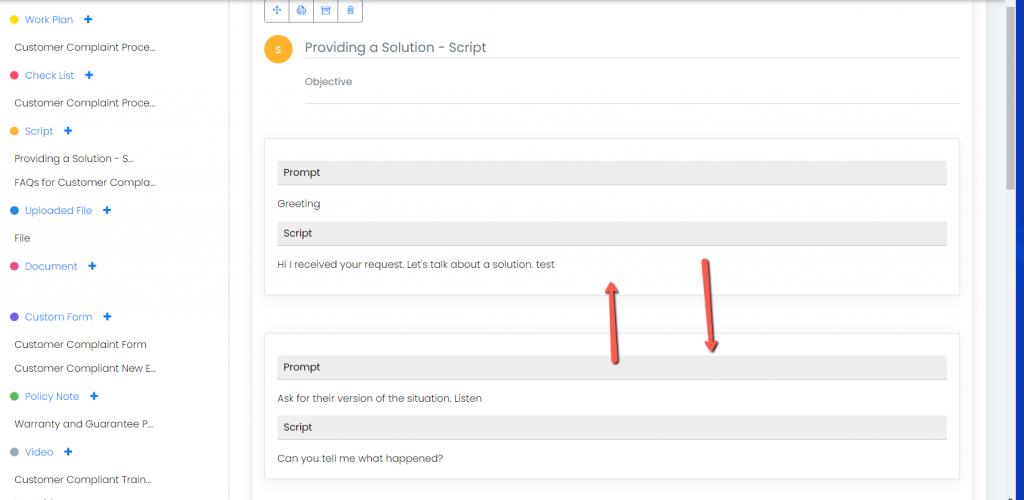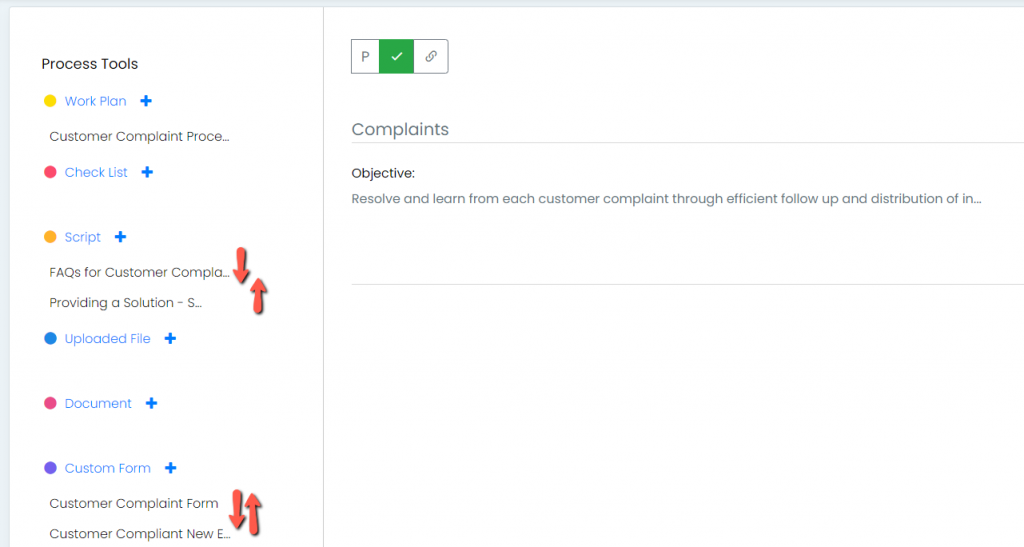Introduction: Learn how to reorder process tools and items (tasks, checklist items, prompts and scripts, etc) by using drag and drop.
#1 To re-order any process tool item, select the item you wish to move, hold you mouse click and drag the item to the desired placement, and release.
#2 Reorder Process Tools using drag and drop. Select the item you wish to move, hold your mouse click and drag the item to the desired placement, and release.
Continue below for additional resources:
- Documenting Work Processes
- Edit Title and Objective of Process
- Creating New Process Tools
- Editing Existing Process Tools
- Delete a Process Tool
- The Deleted Folder
- Archiving a Process Tool and the Archive Folder
- Printing and Downloading Process Tools
- Saving Process Tools
- Inserting a Hyperlink
- Building Work Plans
- Deleting Tasks and Expectations
- Editing Existing Tasks and Expectations
- Check Lists
- Scripts
- Upload Files
- Documents
- Custom Forms
- Policy Notes
- Video
- Audio