- User Guides
- Getting Started
- Organization Chart
- Job Descriptions
- Four Key Functions
- Four Key Functions
- Sub Functions
- Adding Processes to the Four Functions
- Deleting Processes
- Moving Processes from One Key Function to Another
- Moving / Recording Processes within a Key Function
- Printing Process Lists
- Process Color Identification
- Mark a Process as Complete
- Adding From a Process Library
- Process Documentation Tools
- Documenting Work Processes
- Edit Title and Objective of Process
- Creating New Process Tools
- Editing Existing Process Tools
- Delete a Process Tool
- The Deleted Folder
- Archiving a Process Tool and The Archive Folder
- Printing Process Tools
- Saving Process Tools
- Reordering Process Tools
- Inserting a Hyperlink
- Building Work Plans
- Deleting Tasks and Expectations
- Editing Existing Tasks and Expectations
- Check Lists
- Scripts
- Upload Files
- Documents
- Custom Forms
- Policy Notes
- Video
- Audio
- Using AI to Build Process Tools
- My Processes
- My Employees
- Process Assignment
- Reports
- Account Administration
- User Settings
- Training Webinars
- How to Videos
- Contact Support
The Four Key Functions help you organize all of your work processes. The default categories are:
- “Guiding” the Business: Processes used to “guide” the business and its employees, like employee management and strategy
- “Getting” the Business: Processes used to “get” new business, like marketing, advertising, lead generation, and sales
- “Doing” the Business: Processes used to “do” or perform the work of the business, like operations and production.
- “Running” the Business: Processes used to “run” or support the business, like administration, finance, HR, and IT.
You can rename these functions to better fit your business needs. Common alternatives include:
- Guiding the Business → Strategy & Management
- Getting the Business → Advertising & Sales
- Doing the Business → Operations or Service or Delivery
- Running the Business → Administration & Finance
To Edit a Four Key Function title, click “Edit Function Title” from the Four Key Functions page.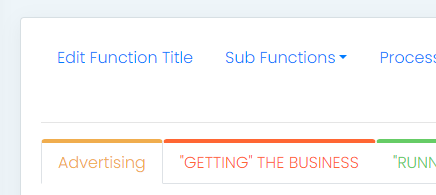
Continue below for additional resources: