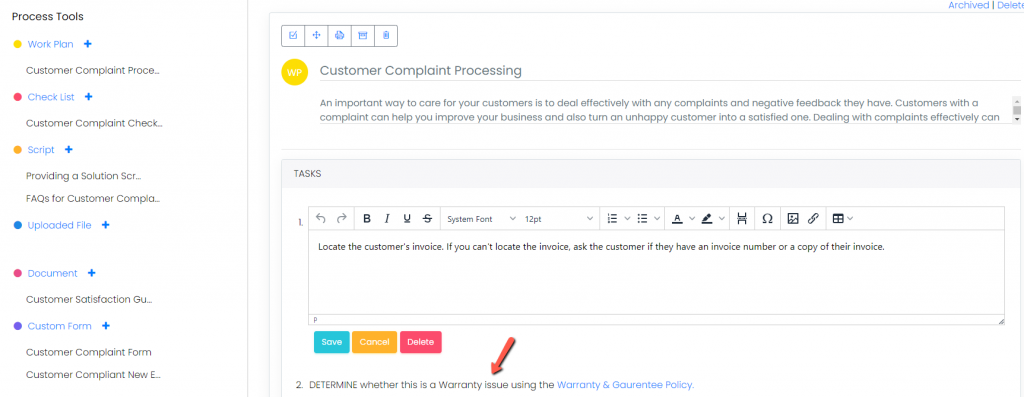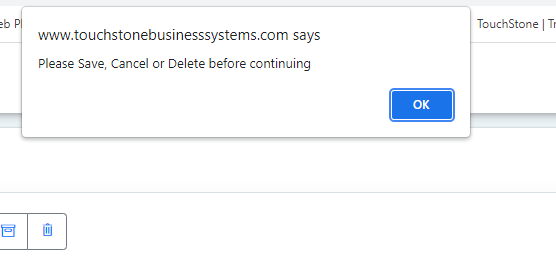Introduction: Learn how to edit existing tasks and expectations in Work Plans.
Step 1: Click the text in your task or expectation to open the edit tool box.
Step 2: Make desired edits to the text, and click [Save] When you are done.
Note: You cannot edit more than one task and/or expectation at one time.
Continue below for additional resources:
- Documenting Work Processes
- Edit Title and Objective of Process
- Creating New Process Tools
- Editing Existing Process Tools
- Delete a Process Tool
- The Deleted Folder
- Archiving a Process Tool and the Archive Folder
- Printing and Downloading Process Tools
- Saving Process Tools
- Reordering Process Tools and Process Tool Items
- Inserting a Hyperlink
- Building Work Plans
- Deleting Tasks and Expectations
- Check Lists
- Scripts
- Upload Files
- Documents
- Custom Forms
- Policy Notes
- Video
- Audio